 cz.cuni.amis.pogamut.base.communication.messages.CommandMessage
cz.cuni.amis.pogamut.base.communication.messages.CommandMessage
 cz.cuni.amis.pogamut.ut2004.communication.messages.gbcommands.Move
cz.cuni.amis.pogamut.ut2004.communication.messages.gbcommands.Move
|
|||||||||
| PREV CLASS NEXT CLASS | FRAMES NO FRAMES | ||||||||
| SUMMARY: NESTED | FIELD | CONSTR | METHOD | DETAIL: FIELD | CONSTR | METHOD | ||||||||
java.lang.Objectcz.cuni.amis.pogamut.base.communication.messages.CommandMessage
cz.cuni.amis.pogamut.ut2004.communication.messages.gbcommands.Move
public class Move
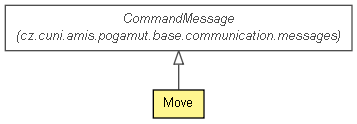
Representation of the GameBots2004 command MOVE. The bot will start moving towards FirstLocation. After reaching it will continue to SecondLocation (no delay). If no SecondLocation specified, the movement will end at FirstLocation point. You can specify some location or object you will be facing during the movement (if none specified, the bot will start looking towards its destination point). Object is specified by UnrealId. Player Ids will work, all NavPoints Ids and Movers. Respawned items should work too, but not all of the items have unique Id, thus item Ids are not recommended.
| Field Summary | |
|---|---|
protected Location |
FirstLocation
The bot will start moving to this location first. |
protected Location |
FocusLocation
Here you can specify location you want to face during movement. |
protected UnrealId |
FocusTarget
Here you can specify UnrealId of the object you want to face during movement (typically enemy player you want to shoot at). |
static java.lang.String |
PROTOTYPE
Example how the message looks like - used during parser tests. |
protected Location |
SecondLocation
After reaching FirstLocation, the bot will start moving to location specified here. |
| Constructor Summary | |
|---|---|
Move()
Creates new instance of command Move. |
|
Move(Location FirstLocation,
Location SecondLocation,
UnrealId FocusTarget,
Location FocusLocation)
Creates new instance of command Move. |
|
Move(Move original)
Cloning constructor. |
|
| Method Summary | |
|---|---|
Location |
getFirstLocation()
The bot will start moving to this location first. |
Location |
getFocusLocation()
Here you can specify location you want to face during movement. |
UnrealId |
getFocusTarget()
Here you can specify UnrealId of the object you want to face during movement (typically enemy player you want to shoot at). |
Location |
getSecondLocation()
After reaching FirstLocation, the bot will start moving to location specified here. |
Move |
setFirstLocation(Location FirstLocation)
The bot will start moving to this location first. |
Move |
setFocusLocation(Location FocusLocation)
Here you can specify location you want to face during movement. |
Move |
setFocusTarget(UnrealId FocusTarget)
Here you can specify UnrealId of the object you want to face during movement (typically enemy player you want to shoot at). |
Move |
setSecondLocation(Location SecondLocation)
After reaching FirstLocation, the bot will start moving to location specified here. |
java.lang.String |
toHtmlString()
|
java.lang.String |
toMessage()
|
java.lang.String |
toString()
|
| Methods inherited from class java.lang.Object |
|---|
clone, equals, finalize, getClass, hashCode, notify, notifyAll, wait, wait, wait |
| Field Detail |
|---|
public static final java.lang.String PROTOTYPE
protected Location FirstLocation
protected Location SecondLocation
protected UnrealId FocusTarget
protected Location FocusLocation
| Constructor Detail |
|---|
public Move(Location FirstLocation,
Location SecondLocation,
UnrealId FocusTarget,
Location FocusLocation)
FirstLocation - The bot will start moving to this location first. If not specified, the bot won't move (even if SecondLocation is specified).SecondLocation - After reaching FirstLocation, the bot will start moving to location specified here. If not specified the movement will quit at FirstLocation point.FocusTarget - Here you can specify UnrealId of the object you want to face during movement (typically enemy player you want to shoot at). Player Ids will work, all NavPoints Ids, Movers and some of the items (with unique Id). This attribute is parsed before FocusLocation attribute and if set FocusLocation attribute will be ignored.FocusLocation - Here you can specify location you want to face during movement. This attribute is parsed after FocusTarget attribute and will be ignored if FocusTarget is set.public Move()
public Move(Move original)
original - | Method Detail |
|---|
public Location getFirstLocation()
public Move setFirstLocation(Location FirstLocation)
public Location getSecondLocation()
public Move setSecondLocation(Location SecondLocation)
public UnrealId getFocusTarget()
public Move setFocusTarget(UnrealId FocusTarget)
public Location getFocusLocation()
public Move setFocusLocation(Location FocusLocation)
public java.lang.String toString()
toString in class CommandMessagepublic java.lang.String toHtmlString()
public java.lang.String toMessage()
|
|||||||||
| PREV CLASS NEXT CLASS | FRAMES NO FRAMES | ||||||||
| SUMMARY: NESTED | FIELD | CONSTR | METHOD | DETAIL: FIELD | CONSTR | METHOD | ||||||||