 cz.cuni.amis.pogamut.base.communication.messages.CommandMessage
cz.cuni.amis.pogamut.base.communication.messages.CommandMessage
 cz.cuni.amis.pogamut.ut2004.communication.messages.gbcommands.Initialize
cz.cuni.amis.pogamut.ut2004.communication.messages.gbcommands.Initialize
|
|||||||||
| PREV CLASS NEXT CLASS | FRAMES NO FRAMES | ||||||||
| SUMMARY: NESTED | FIELD | CONSTR | METHOD | DETAIL: FIELD | CONSTR | METHOD | ||||||||
java.lang.Objectcz.cuni.amis.pogamut.base.communication.messages.CommandMessage
cz.cuni.amis.pogamut.ut2004.communication.messages.gbcommands.Initialize
public class Initialize
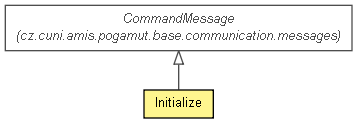
Representation of the GameBots2004 command INIT. Message you'll send at the beginning of the communication to create a bot in the game. You must send this message before you can have a character to play in the game.
| Field Summary | |
|---|---|
protected java.lang.Boolean |
AutoPickupOff
It enables/disables automatic pickup of the bot. |
protected java.lang.Boolean |
AutoTrace
Enables/disables auto ray tracing feature. |
protected java.lang.String |
ClassName
Sets the Unreal Tournament class of the bot that should be used. |
protected java.lang.Integer |
DesiredSkill
Can range from 0 to 7. |
protected java.lang.String |
Jmx
Sets the jmx adress we can use to debug the bot from Java (if we are using Pogamut). |
protected Location |
Location
Specify start location, if unspecified, then random. |
protected java.lang.Boolean |
ManualSpawn
Sets if the bot wil have tol be respawned after death manually by RESPAWN command. |
protected java.lang.String |
Name
Desired name. |
static java.lang.String |
PROTOTYPE
Example how the message looks like - used during parser tests. |
protected Rotation |
Rotation
Specify start rotation, if unspecified, then random. |
protected java.lang.Boolean |
ShouldLeadTarget
When firing slow projectiles (missiles...), if the engine will try to count the impact point for the bot or not (when shooting at moving targets). |
protected java.lang.String |
Skin
Sets the bot current skin (e.g. |
protected java.lang.Integer |
Team
Preferred team. |
| Constructor Summary | |
|---|---|
Initialize()
Creates new instance of command Initialize. |
|
Initialize(Initialize original)
Cloning constructor. |
|
Initialize(java.lang.String Name,
java.lang.Integer Team,
java.lang.Boolean ManualSpawn,
java.lang.Boolean AutoTrace,
Location Location,
Rotation Rotation,
java.lang.String Skin,
java.lang.Integer DesiredSkill,
java.lang.Boolean ShouldLeadTarget,
java.lang.Boolean AutoPickupOff,
java.lang.String Jmx,
java.lang.String ClassName)
Creates new instance of command Initialize. |
|
| Method Summary | |
|---|---|
java.lang.String |
getClassName()
Sets the Unreal Tournament class of the bot that should be used. |
java.lang.Integer |
getDesiredSkill()
Can range from 0 to 7. |
java.lang.String |
getJmx()
Sets the jmx adress we can use to debug the bot from Java (if we are using Pogamut). |
Location |
getLocation()
Specify start location, if unspecified, then random. |
java.lang.String |
getName()
Desired name. |
Rotation |
getRotation()
Specify start rotation, if unspecified, then random. |
java.lang.String |
getSkin()
Sets the bot current skin (e.g. |
java.lang.Integer |
getTeam()
Preferred team. |
java.lang.Boolean |
isAutoPickupOff()
It enables/disables automatic pickup of the bot. |
java.lang.Boolean |
isAutoTrace()
Enables/disables auto ray tracing feature. |
java.lang.Boolean |
isManualSpawn()
Sets if the bot wil have tol be respawned after death manually by RESPAWN command. |
java.lang.Boolean |
isShouldLeadTarget()
When firing slow projectiles (missiles...), if the engine will try to count the impact point for the bot or not (when shooting at moving targets). |
Initialize |
setAutoPickupOff(java.lang.Boolean AutoPickupOff)
It enables/disables automatic pickup of the bot. |
Initialize |
setAutoTrace(java.lang.Boolean AutoTrace)
Enables/disables auto ray tracing feature. |
Initialize |
setClassName(java.lang.String ClassName)
Sets the Unreal Tournament class of the bot that should be used. |
Initialize |
setDesiredSkill(java.lang.Integer DesiredSkill)
Can range from 0 to 7. |
Initialize |
setJmx(java.lang.String Jmx)
Sets the jmx adress we can use to debug the bot from Java (if we are using Pogamut). |
Initialize |
setLocation(Location Location)
Specify start location, if unspecified, then random. |
Initialize |
setManualSpawn(java.lang.Boolean ManualSpawn)
Sets if the bot wil have tol be respawned after death manually by RESPAWN command. |
Initialize |
setName(java.lang.String Name)
Desired name. |
Initialize |
setRotation(Rotation Rotation)
Specify start rotation, if unspecified, then random. |
Initialize |
setShouldLeadTarget(java.lang.Boolean ShouldLeadTarget)
When firing slow projectiles (missiles...), if the engine will try to count the impact point for the bot or not (when shooting at moving targets). |
Initialize |
setSkin(java.lang.String Skin)
Sets the bot current skin (e.g. |
Initialize |
setTeam(java.lang.Integer Team)
Preferred team. |
java.lang.String |
toHtmlString()
|
java.lang.String |
toMessage()
|
java.lang.String |
toString()
|
| Methods inherited from class java.lang.Object |
|---|
clone, equals, finalize, getClass, hashCode, notify, notifyAll, wait, wait, wait |
| Field Detail |
|---|
public static final java.lang.String PROTOTYPE
protected java.lang.String Name
protected java.lang.Integer Team
protected java.lang.Boolean ManualSpawn
protected java.lang.Boolean AutoTrace
protected Location Location
protected Rotation Rotation
protected java.lang.String Skin
protected java.lang.Integer DesiredSkill
protected java.lang.Boolean ShouldLeadTarget
protected java.lang.Boolean AutoPickupOff
protected java.lang.String Jmx
protected java.lang.String ClassName
| Constructor Detail |
|---|
public Initialize(java.lang.String Name,
java.lang.Integer Team,
java.lang.Boolean ManualSpawn,
java.lang.Boolean AutoTrace,
Location Location,
Rotation Rotation,
java.lang.String Skin,
java.lang.Integer DesiredSkill,
java.lang.Boolean ShouldLeadTarget,
java.lang.Boolean AutoPickupOff,
java.lang.String Jmx,
java.lang.String ClassName)
Name - Desired name.Team - Preferred team. If illegal or no team provided, one will be
provided for you. Normally a team game has team 0 and team
1. In BotDeathMatch, team is meaningless.ManualSpawn - Sets if the bot wil have tol be respawned after death
manually by RESPAWN command. If false, the bot will respawn
automatically.AutoTrace - Enables/disables auto ray tracing feature.Location - Specify start location, if unspecified, then random.Rotation - Specify start rotation, if unspecified, then random.Skin - Sets the bot current skin (e.g. "HumanMaleA.MercMaleA").
Find all packages and skins through unrealEd (Actor browser,
search in UT2004/Animations folder). Supported bot skins are
Aliens (Aliens.), Bots (Bot.), human males (HumanMaleA.),
human females (HumanFemaleA. ), juggernauts (Jugg.). Skaarj
skins are not supported at the time being.DesiredSkill - Can range from 0 to 7. This sets the bot accuracy. 1 lowest,
7 highest. Shouldn't have any other effect.ShouldLeadTarget - When firing slow projectiles (missiles...), if the engine
will try to count the impact point for the bot or not (when
shooting at moving targets).AutoPickupOff - It enables/disables automatic pickup of the bot. If true the items can be picked up through PICK command.Jmx - Sets the jmx adress we can use to debug the bot from Java (if we are using Pogamut).ClassName - Sets the Unreal Tournament class of the bot that should be used. By default leave it blank. In UnrealRuntime2 it may be used to spawn bots of different class.public Initialize()
public Initialize(Initialize original)
original - | Method Detail |
|---|
public java.lang.String getName()
public Initialize setName(java.lang.String Name)
public java.lang.Integer getTeam()
public Initialize setTeam(java.lang.Integer Team)
public java.lang.Boolean isManualSpawn()
public Initialize setManualSpawn(java.lang.Boolean ManualSpawn)
public java.lang.Boolean isAutoTrace()
public Initialize setAutoTrace(java.lang.Boolean AutoTrace)
public Location getLocation()
public Initialize setLocation(Location Location)
public Rotation getRotation()
public Initialize setRotation(Rotation Rotation)
public java.lang.String getSkin()
public Initialize setSkin(java.lang.String Skin)
public java.lang.Integer getDesiredSkill()
public Initialize setDesiredSkill(java.lang.Integer DesiredSkill)
public java.lang.Boolean isShouldLeadTarget()
public Initialize setShouldLeadTarget(java.lang.Boolean ShouldLeadTarget)
public java.lang.Boolean isAutoPickupOff()
public Initialize setAutoPickupOff(java.lang.Boolean AutoPickupOff)
public java.lang.String getJmx()
public Initialize setJmx(java.lang.String Jmx)
public java.lang.String getClassName()
public Initialize setClassName(java.lang.String ClassName)
public java.lang.String toString()
toString in class CommandMessagepublic java.lang.String toHtmlString()
public java.lang.String toMessage()
|
|||||||||
| PREV CLASS NEXT CLASS | FRAMES NO FRAMES | ||||||||
| SUMMARY: NESTED | FIELD | CONSTR | METHOD | DETAIL: FIELD | CONSTR | METHOD | ||||||||