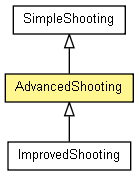cz.cuni.amis.pogamut.ut2004.bot.command
Class AdvancedShooting
java.lang.Object
 cz.cuni.amis.pogamut.base.agent.module.AgentModule<AGENT>
cz.cuni.amis.pogamut.base.agent.module.AgentModule<AGENT>
 cz.cuni.amis.pogamut.base.agent.module.SensomotoricModule<UT2004Bot>
cz.cuni.amis.pogamut.base.agent.module.SensomotoricModule<UT2004Bot>
 cz.cuni.amis.pogamut.ut2004.bot.command.BotCommands
cz.cuni.amis.pogamut.ut2004.bot.command.BotCommands
 cz.cuni.amis.pogamut.ut2004.bot.command.SimpleShooting
cz.cuni.amis.pogamut.ut2004.bot.command.SimpleShooting
 cz.cuni.amis.pogamut.ut2004.bot.command.AdvancedShooting
cz.cuni.amis.pogamut.ut2004.bot.command.AdvancedShooting
- All Implemented Interfaces:
- IComponent
- Direct Known Subclasses:
- ImprovedShooting
public class AdvancedShooting
- extends SimpleShooting
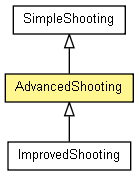
Class providing Pogamut2 UT2004 advanced shooting commands for the bot -
shooting in secondary mode, grenade launcher shooting, etc.
|
Method Summary |
protected void |
reset()
Resets the agent module so it may be reused. |
void |
shoot()
Bot will start shooting his current weapon (Issues GB SHOOT command) |
void |
shoot(Player target)
Bot will start shooting with his current weapon at the target provided. |
void |
shoot(UnrealId target)
Bot will start shooting with his current weapon at the target provided. |
void |
shootPrimary(ILocated location)
Bot will start shooting his current weapon with primary firing mode at
the location specified. |
void |
shootPrimary(Player target)
Shortcut for 'shootPrimary(player.getId())', see shootPrimary(UnrealId). |
void |
shootPrimary(UnrealId target)
Bot will start shooting his current weapon with primary firing mode at
the target specified. |
void |
shootPrimaryCharged(ILocated location,
double chargeTime)
This method can be used for UT2004 charging weapons. |
void |
shootPrimaryCharged(Player target,
double chargeTime)
Shortcut for 'shootPrimaryCharged(player.getId())', see shootPrimaryCharged(UnrealId, double). |
void |
shootPrimaryCharged(UnrealId target,
double chargeTime)
This method can be used for UT2004 charging weapons. |
void |
shootSecondary()
Bot will start shooting his current weapon with selected mode. |
void |
shootSecondary(ILocated location)
Bot will start shooting his current weapon with secondary firing mode at
the location specified. |
void |
shootSecondary(Player target)
Shortcut for 'shootSecondary(player.getId())', see shootSecondary(UnrealId). |
void |
shootSecondary(UnrealId target)
Bot will start shooting his current weapon with secondary firing mode at
the target specified. |
void |
shootSecondaryCharged(ILocated location,
double chargeTime)
This method can be used for UT2004 charging weapons. |
void |
shootSecondaryCharged(Player target,
double chargeTime)
Shortcut for 'shootSecondaryCharged(player.getId())', see shootSecondaryCharged(UnrealId, double). |
void |
shootSecondaryCharged(UnrealId target,
double chargeTime)
This method can be used for UT2004 charging weapons. |
void |
shootWithMode(boolean secondaryMode)
Bot will start shooting his current weapon with selected mode. |
void |
stopShoot()
Bot will stop shooting his current weapon (Issues GB STOPSHOOT command) |
void |
stopShooting()
The bot will stop shooting completely (regardless on the mode of shooting). |
| Methods inherited from class cz.cuni.amis.pogamut.base.agent.module.AgentModule |
cleanUp, getComponentId, getLog, getState, initComponentId, isRunning, kill, pause, resume, start, stop, toString |
| Methods inherited from class java.lang.Object |
clone, equals, finalize, getClass, hashCode, notify, notifyAll, wait, wait, wait |
AdvancedShooting
public AdvancedShooting(UT2004Bot agent,
java.util.logging.Logger log)
- Constructor. Setups the command module based on given agent and logger.
- Parameters:
agent - AbstractUT2004Bot we will send commands forlog - Logger to be used for logging runtime/debug info.
stopShooting
public void stopShooting()
- The bot will stop shooting completely (regardless on the mode of shooting).
(issues GB STOPSHOOT command)
shootWithMode
public void shootWithMode(boolean secondaryMode)
- Bot will start shooting his current weapon with selected mode.
(issues GB SHOOT command)
- Parameters:
secondaryMode - If true secondary firing mode will be issued.
shootSecondary
public void shootSecondary()
- Bot will start shooting his current weapon with selected mode.
(issues GB SHOOT command)
- Parameters:
secondaryMode - If true secondary firing mode will be issued.
shootPrimary
public void shootPrimary(ILocated location)
- Bot will start shooting his current weapon with primary firing mode at
the location specified. The bot will shoot on this location even when he
will turn a little bit from the direction to the location. If he turn out
more then approx 15 - 30 degrees he won't be able to hit the location
anymore.
(issues GB SHOOT command)
- Parameters:
location - Location we will be shooting at.- See Also:
shootPrimary(UnrealId)
shootPrimary
public void shootPrimary(UnrealId target)
- Bot will start shooting his current weapon with primary firing mode at
the target specified. The target should exist in the environment. The bot
will track the target in the environment as long as other commands won't
change his focus (strafe(), turnTo()..). If they will the bot will still
shoot on target location until he will turn from target more then approx
15 - 30 degrees. Then he won't be able to hit the target location
anymore.
(issues GB SHOOT command)
- Parameters:
target - Object in the environment we will shoot at.- See Also:
shootPrimary(ILocated)
shootPrimary
public void shootPrimary(Player target)
- Shortcut for 'shootPrimary(player.getId())', see
shootPrimary(UnrealId).
(issues GB SHOOT command)
- Parameters:
target - Player the bot wants to shoot at.
shootSecondary
public void shootSecondary(ILocated location)
- Bot will start shooting his current weapon with secondary firing mode at
the location specified. The bot will shoot on this location even when he
will turn a little bit from the direction to the location. If he turn out
more then approx 15 - 30 degrees he won't be able to hit the location
anymore.
(issues GB SHOOT command)
- Parameters:
location - Location we will be shooting at.- See Also:
shootSecondary(UnrealId)
shootSecondary
public void shootSecondary(UnrealId target)
- Bot will start shooting his current weapon with secondary firing mode at
the target specified. The target should exist in the environment. The bot
will track the target in the environment as long as other commands won't
change his focus (strafe(), turnTo()..). If they will the bot will still
shoot on target location until he will turn from target more then approx
15 - 30 degrees. Then he won't be able to hit the target location
anymore.
(issues GB SHOOT command)
- Parameters:
target - Object in the environment we will shoot at.- See Also:
shootSecondary(ILocated)
shootSecondary
public void shootSecondary(Player target)
- Shortcut for 'shootSecondary(player.getId())', see
shootSecondary(UnrealId).
(issues GB SHOOT command)
- Parameters:
target - Player the bot wants to shoot at.
shootPrimaryCharged
public void shootPrimaryCharged(ILocated location,
double chargeTime)
- This method can be used for UT2004 charging weapons. Some weapons in
UT2004 feature charging firing modes. These modes works as follows. To
shoot with a charging firing mode the bot has to start shooting first -
this will trigger the weapon to start charging (it won't fire yet). To
fire the weapon the bot needs to send STOPSHOOT command to stop charging
the weapon and to release the projectile. This method does this
automatically for primary firing mode of the weapon. The time of charging
can be specified too (second parameter in seconds).
This method can be also used for non-charing (primary) firing mode of the
weapon - then it will work as burst fire - the bot will continue firing
for the amout of seconds specified.
So if the current weapon primary firing mode is charging, the bot will
release the projectiles once. With normal primary firing mode the bot
will fire a burst.
Note: We will shoot at location specified. The bot will continue to aim
on the location in the environment (for the time of charging or bursting)
as long as other commands won't change his focus (strafe(), turnTo()..).
If they will the bot will still shoot on location until he will turn from
it more then approx 15 - 30 degrees. Then he won't be able to hit the
location anymore.
(issues GB SHOOT command)
- Parameters:
location - Location we will be shooting at.chargeTime - In seconds - how long we will charge the weapon (or how long
will be the burst fire).- See Also:
shootPrimaryCharged(UnrealId, double)
shootPrimaryCharged
public void shootPrimaryCharged(UnrealId target,
double chargeTime)
- This method can be used for UT2004 charging weapons. Some weapons in
UT2004 feature charging firing modes. These modes works as follows. To
shoot with a charging firing mode the bot has to start shooting first -
this will trigger the weapon to start charging (it won't fire yet). To
fire the weapon the bot needs to send STOPSHOOT command to stop charging
the weapon and to release the projectile. This method does this
automatically for primary firing mode of the weapon. The time of charging
can be specified too (second parameter in seconds).
This method can be also used for non-charing (primary) firing mode of the
weapon - then it will work as burst fire - the bot will continue firing
for the amout of seconds specified.
So if the current weapon primary firing mode is charging, the bot will
release the projectiles once. With normal primary firing mode the bot
will fire a burst.
Note: The target for shooting should exist in the environment. The bot
will track the target in the environment (for the time of charging or
bursting) as long as other commands won't change his focus (strafe(),
turnTo()..). If they will the bot will still shoot on target location
until he will turn from target more then approx 15 - 30 degrees. Then he
won't be able to hit the target location anymore.
(issues GB SHOOT command)
- Parameters:
target - Object in the environment we will shoot at (basic tracking
provided).chargeTime - In seconds - how long we will charge the weapon (or how long
will be the burst fire).- See Also:
shootPrimaryCharged(ILocated, double)
shootPrimaryCharged
public void shootPrimaryCharged(Player target,
double chargeTime)
- Shortcut for 'shootPrimaryCharged(player.getId())', see
shootPrimaryCharged(UnrealId, double).
(issues GB SHOOT command)
- Parameters:
target - Player the bot wants to shoot at.
shootSecondaryCharged
public void shootSecondaryCharged(ILocated location,
double chargeTime)
- This method can be used for UT2004 charging weapons. Some weapons in
UT2004 feature charging firing modes. These modes works as follows. To
shoot with a charging firing mode the bot has to start shooting first -
this will trigger the weapon to start charging (it won't fire yet). To
fire the weapon the bot needs to send STOPSHOOT command to stop charging
the weapon and to release the projectile. This method does this
automatically for secondary firing mode of the weapon. The time of
charging can be specified too (second parameter in seconds).
This method can be also used for non-charing (secondary) firing mode of
the weapon - then it will work as burst fire - the bot will continue
firing for the amout of seconds specified.
So if the current weapon secondary firing mode is charging, the bot will
release the projectiles once. With normal secondary firing mode the bot
will fire a burst.
Note: We will shoot at location specified. The bot will continue to aim
on the location in the environment (for the time of charging or bursting)
as long as other commands won't change his focus (strafe(), turnTo()..).
If they will the bot will still shoot on location until he will turn from
it more then approx 15 - 30 degrees. Then he won't be able to hit the
location anymore.
(issues GB SHOOT command)
- Parameters:
location - Location we will be shooting at.chargeTime - In seconds - how long we will charge the weapon (or how long
will be the burst fire).- See Also:
shootSecondaryCharged(UnrealId, double)
shootSecondaryCharged
public void shootSecondaryCharged(UnrealId target,
double chargeTime)
- This method can be used for UT2004 charging weapons. Some weapons in
UT2004 feature charging firing modes. These modes works as follows. To
shoot with a charging firing mode the bot has to start shooting first -
this will trigger the weapon to start charging (it won't fire yet). To
fire the weapon the bot needs to send STOPSHOOT command to stop charging
the weapon and to release the projectile. This method does this
automatically for secondary firing mode of the weapon. The time of
charging can be specified too (second parameter in seconds).
This method can be also used for non-charing (secondary) firing mode of
the weapon - then it will work as burst fire - the bot will continue
firing for the amout of seconds specified.
So if the current weapon secondary firing mode is charging, the bot will
release the projectiles once. With normal secondary firing mode the bot
will fire a burst.
Note: The target for shooting should exist in the environment. The bot
will track the target in the environment (for the time of charging or
bursting) as long as other commands won't change his focus (strafe(),
turnTo()..). If they will the bot will still shoot on target location
until he will turn from target more then approx 15 - 30 degrees. Then he
won't be able to hit the target location anymore.
(issues GB SHOOT command)
- Parameters:
target - Object in the environment we will shoot at (basic tracking
provided).chargeTime - In seconds - how long we will charge the weapon (or how long
will be the burst fire).- See Also:
shootSecondaryCharged(ILocated, double)
shootSecondaryCharged
public void shootSecondaryCharged(Player target,
double chargeTime)
- Shortcut for 'shootSecondaryCharged(player.getId())', see
shootSecondaryCharged(UnrealId, double).
(issues GB SHOOT command)
- Parameters:
target - Player the bot wants to shoot at.
reset
protected void reset()
- Resets the agent module so it may be reused.
- Overrides:
reset in class AgentModule<UT2004Bot>
shoot
public void shoot()
- Description copied from class:
SimpleShooting
- Bot will start shooting his current weapon (Issues GB SHOOT command)
- Overrides:
shoot in class SimpleShooting
- See Also:
SimpleShooting.stopShoot(),
SimpleShooting.shoot(UnrealId),
SimpleShooting.shoot(ILocated)
shoot
public void shoot(UnrealId target)
- Description copied from class:
SimpleShooting
- Bot will start shooting with his current weapon at the target provided.
(Issues GB SHOOT command) Note that the bot will track the target while
shooting. If not interrupted by other command that will change bot target
or that will change bot focus too much.
- Overrides:
shoot in class SimpleShooting
- Parameters:
target - Target (that should be ILocated) the bot will shoot at. Bot
will track the target, but see note above.- See Also:
SimpleShooting.stopShoot(),
SimpleShooting.shoot()
shoot
public void shoot(Player target)
- Description copied from class:
SimpleShooting
- Bot will start shooting with his current weapon at the target provided.
(Issues GB SHOOT command) Note that the bot will track the target while
shooting. If not interrupted by other command that will change bot target
or that will change bot focus too much.
- Overrides:
shoot in class SimpleShooting
- Parameters:
target - Player the bot wants to shoot at.- See Also:
SimpleShooting.stopShoot(),
SimpleShooting.shoot()
stopShoot
public void stopShoot()
- Description copied from class:
SimpleShooting
- Bot will stop shooting his current weapon (Issues GB STOPSHOOT command)
- Overrides:
stopShoot in class SimpleShooting
- See Also:
SimpleShooting.shoot(),
SimpleShooting.shoot(UnrealId)
 cz.cuni.amis.pogamut.base.agent.module.AgentModule<AGENT>
cz.cuni.amis.pogamut.base.agent.module.AgentModule<AGENT>
 cz.cuni.amis.pogamut.base.agent.module.SensomotoricModule<UT2004Bot>
cz.cuni.amis.pogamut.base.agent.module.SensomotoricModule<UT2004Bot>
 cz.cuni.amis.pogamut.ut2004.bot.command.BotCommands
cz.cuni.amis.pogamut.ut2004.bot.command.BotCommands
 cz.cuni.amis.pogamut.ut2004.bot.command.SimpleShooting
cz.cuni.amis.pogamut.ut2004.bot.command.SimpleShooting
 cz.cuni.amis.pogamut.ut2004.bot.command.AdvancedShooting
cz.cuni.amis.pogamut.ut2004.bot.command.AdvancedShooting