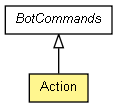cz.cuni.amis.pogamut.ut2004.bot.command
Class Action
java.lang.Object
 cz.cuni.amis.pogamut.base.agent.module.AgentModule<AGENT>
cz.cuni.amis.pogamut.base.agent.module.AgentModule<AGENT>
 cz.cuni.amis.pogamut.base.agent.module.SensomotoricModule<UT2004Bot>
cz.cuni.amis.pogamut.base.agent.module.SensomotoricModule<UT2004Bot>
 cz.cuni.amis.pogamut.ut2004.bot.command.BotCommands
cz.cuni.amis.pogamut.ut2004.bot.command.BotCommands
 cz.cuni.amis.pogamut.ut2004.bot.command.Action
cz.cuni.amis.pogamut.ut2004.bot.command.Action
- All Implemented Interfaces:
- IComponent
public class Action
- extends BotCommands
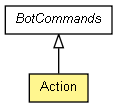
Class providing Pogamut2 UT2004 bot action commands - throwing weapon,
issuing combos, item interactions and other commands that didn't fit in other
categories.
|
Constructor Summary |
Action(UT2004Bot agent,
java.util.logging.Logger log)
Constructor. |
|
Method Summary |
void |
pick(UnrealId id)
If the items are set to be picked up manualy, this command can be used to
pick up the items. |
void |
playAnimation(java.lang.String animName)
This command can be used to play some available bot animation. |
void |
respawn()
This function will kill the bot and force him to respawn. |
void |
respawn(ILocated location)
This function will kill the bot and force him to respawn. |
void |
respawn(ILocated location,
Rotation rotation)
This function will kill the bot and force him to respawn. |
void |
startCombo(java.lang.String desiredCombo)
Causes bot to perform desired adrenaline combo (only if it has enough
adrenaline usually >= 100). |
void |
throwWeapon()
Throws out bots current weapon (just if he is allowed to throw this kind
of weapon out - some weapons cannot be thrown e.g. |
| Methods inherited from class cz.cuni.amis.pogamut.base.agent.module.AgentModule |
cleanUp, getComponentId, getLog, getState, initComponentId, isRunning, kill, pause, reset, resume, start, stop, toString |
| Methods inherited from class java.lang.Object |
clone, equals, finalize, getClass, hashCode, notify, notifyAll, wait, wait, wait |
Action
public Action(UT2004Bot agent,
java.util.logging.Logger log)
- Constructor. Setups the command module based on given agent and logger.
- Parameters:
agent - AbstractUT2004Bot we will send commands forlog - Logger to be used for logging runtime/debug info.
startCombo
public void startCombo(java.lang.String desiredCombo)
- Causes bot to perform desired adrenaline combo (only if it has enough
adrenaline usually >= 100). Combo cannot be turned off when triggered.
Combo will consume bot adrenaline slowly, when it reaches 0 combo stops.
Combo can modify bots abilities or appearance. Combos can be
xGame.ComboBerserk (bigger damage), xGame.ComboDefensive (every few
seconds adds health), xGame.ComboInvis (bot is invisible and is very hard
to spot) or xGame.ComboSpeed (bots speed is increased).
(issues GB COMBO command)
- Parameters:
desiredCombo - Holds the class name of the desired adrenaline combo (can be
xGame.ComboBerserk, xGame.ComboDefensive, xGame.ComboInvis or
xGame.ComboSpeed).
throwWeapon
public void throwWeapon()
- Throws out bots current weapon (just if he is allowed to throw this kind
of weapon out - some weapons cannot be thrown e.g. ShieldGun) and will
change to best weapon available.
(issues GB THROW command)
respawn
public void respawn()
- This function will kill the bot and force him to respawn. He will respawn
on some randomly chosen starting point in the map.
(issues GB RESPAWN command)
- See Also:
respawn(ILocated),
respawn(ILocated,Rotation)
respawn
public void respawn(ILocated location)
- This function will kill the bot and force him to respawn. He will respawn
at the location supplied (if he is allowed to respawn there). Be carefull
when supporting some object in the game that is ILocated, may kill other
player if respawned at his positions.
(issues GB RESPAWN command)
- Parameters:
location - Bot will be respawned at this location (if he can). Be
carefull may kill players this way. Usefull when wanted to
specify NavPoint you want the bot to have respawned at.- See Also:
respawn(),
respawn(ILocated,Rotation)
respawn
public void respawn(ILocated location,
Rotation rotation)
- This function will kill the bot and force him to respawn. He will respawn
at the location specified (if he is allowed to respawn there). Be
carefull when supporting some object in the game that is ILocated, may
kill other player if respawned at his positions. He will be respawned
with supplied rotation set.
(issues GB RESPAWN command)
- Parameters:
location - Location where the bot will be respawned.rotation - Initial rotation of the bot.- See Also:
respawn(),
respawn(ILocated)
pick
public void pick(UnrealId id)
- If the items are set to be picked up manualy, this command can be used to
pick up the items. Note that the bot must be touching the item, when this
command is issued to picked it up.
To disable auto pickup (so the bots will pick items manually by this
command) set in GameBots ini file found in UT_HOME/System directory
variable bDisableAutoPickup to true (the variable should be in .RemoteBot
section).
- Parameters:
id - UnrealId of the item we want to pick up.
playAnimation
public void playAnimation(java.lang.String animName)
- This command can be used to play some available bot animation. To see
which animations are available, go to UnrealEd Actor Class browser,
select Animations tab and open the .ukx file containing the animations of
the model of the bot you are using in UT.
Note that movement animations will always override animations issued by
this command. The bot must stand still for the issued animation to
finish.
- Parameters:
animName - name of the animation we want to run
 cz.cuni.amis.pogamut.base.agent.module.AgentModule<AGENT>
cz.cuni.amis.pogamut.base.agent.module.AgentModule<AGENT>
 cz.cuni.amis.pogamut.base.agent.module.SensomotoricModule<UT2004Bot>
cz.cuni.amis.pogamut.base.agent.module.SensomotoricModule<UT2004Bot>
 cz.cuni.amis.pogamut.ut2004.bot.command.BotCommands
cz.cuni.amis.pogamut.ut2004.bot.command.BotCommands
 cz.cuni.amis.pogamut.ut2004.bot.command.Action
cz.cuni.amis.pogamut.ut2004.bot.command.Action